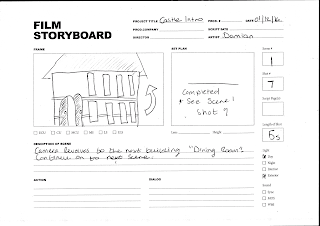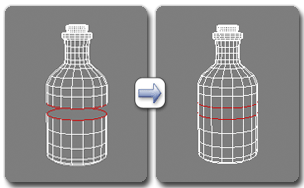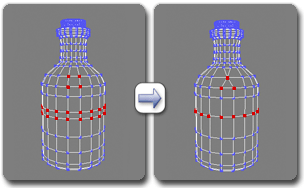Story Boards
I have used story boards to help me with deciding where the camera goes and what needs to be in the shot, I also have a seconds count to give me the final expected time of the whole movie. Some of my storyboards have arrows which show the way the camera is meant to go and they also have descriptions of what each scene is and how it will fade in or out. On many theirs are little notes such as Use sound FX in this scene, use this music etc... All those notes helped me with my production and when it comes to editing its even easier.
Models
This is the last part of my Blog which briefly explains each of the buildings I have created and what kind of materials I have applied. I will be showing you pictures of each building and other things that made the whole castle a success.
Dining Room
So in the dining room you can see that the outside of it is all bricks, this fits will all of the other buildings within my castle. Not only that i added a wooden rectangle outer which gave it that medieval feel and I have done that to one or 2 more of my buildings so it shows that not all the buildings are different in the way of textures. The roof is just a simple image of some Roof Tiles.
On the inside I decided to keep the flooring and walls the same because in those days they wouldn't have professional floor people and plus it gives it that feel of being cold and boring as it would be in medieval times, the benches and the table are all textured with a wood picture I used a UVMap which enabled me to position the pictures how ever i wanted without stretching it or being blurred. The bowls also have a wood texture and I also used the UVMap for them. The candles in the middle of the table has 2 textures on them, one for the base which is a metal texture and the round candle is made with a wax texture, even though you can't see it I still put texture without leaving it white which i could of done. The fire on top is used by Super Spray which I modified to make it look like little fire.
Palace
The Palace is the same as the dining room, it has the same textures on the outside and the wood texture for the rectangle wood to add it a feature. Whats different is that the Palace has stairs, it was very hard to find a texture that would fit nicely with the rest of the building so i chose bricks, they are something that would of been used in the olden days in my case Medieval.
The Palace doesn't have any interior but in the future i might add a throne and some carpet to make it look grand, i would also add some crowns etc and maybe even an animated character (King) to make it look more spectacular.
The barracks also follow the same textures as the Dining Room and the Palace, I should also mention that all the doors have the same textures too. I have added large windows inside the building so that the people inside could see whats happening. The texture for the glass is an Autodesk ready made texture which basically meant that i had to drag the texture and its done.
There is no interior in the Barracks but in the future i might add some beds upstairs to make it look like people (Army) are living there and also i would of added a Armour room in the basement which would of been cool because i haven't done anything like that before and i would add some animated characters such as commanders etc...
Market & Stage
I have added the Markets and Stage into one subject because they follow the same principal, so when i was making a market i used rectangle blocks and change the texture into wood then I've made a little holder for the fruits which then i had to add fruits, to make my life a little bit easier i have made some spheres and found textures that look like Apples, Peaches and Oranges. For the fish market i made the fish an oblong shape then added the fish texture i found online. For the spices i made little mountains (I used the TERRAIN feature) and then found different spices textures. Then the cloth on top was made by using the Cloth method which was really hard to do in the first place but then when i got to grips with it that was easy to make for the rest of the Market Stalls.
The stage was made by making some cylinders which then i put a log texture on, i made the base of the stage a rectangle and added a wood plank texture. later i added 2 rectangle sticks and make a line with a rectangle block which i had to size down so that it looked like wire of some sort. I put a flag texture i found on the Internet to make it look like it belongs to the castle and i have also added some stairs by using the STAIRS feature found in the presets.
Gate House & Walls
The gate house has a very pale brick colour to it but in order to make it look old and like it has been crumbling over the past few years i found a texture that has a few distortions and holes to which make it look like its old i have also added some glass to it and added some accessories to make it look nicer.
The walls have a larger brick texture which makes it look like the people made the walls with HUGE and HEAVY bricks, this also adds the feel of being old etc... The texture has some dirt and holes around it to make it look old and look like there was battles etc...
Towers
All of the towers have the same textures, the reason for this is because i want them to look the same as there wouldn't be much choice in those times on what type of bricks the want. None of the towers have any glass although they have windows but they are covered so they are not real windows I don't know why i didn't hollow them out but it looks better when the windows are blocked.
Clock Tower
The clock tower has a very different texture design this is because i wanted it t to look very different from the rest of the buildings in the castle. The clock tower also has a pointy roof, i decided to make it very pointy because it differs from the castle and i think it adds a little bit of excitement to the castle too. For the clock i added a a simple texture that i have found on Google and made a cylinder which then i put through the clock tower and added the texture. This gives an illusion that the clock is actually there!
Log Stack
The log stack was probably the most easiest to make, i made cylinders which then i used 2 textures on firstly was the bark i chose 2 different barks so that it looks more interesting, i used the UVMap to make sure its cylindrical. The next step was to put the tree rings on with side for that i have used a texture too. I have made a little area that has wood planks and stills so that the wood doesn't roll over as it would in real life but also its something extra to add to the scene!
Crates & Decking
For the crates I used a normal dark wood on the base of the crate sides then on the wood planks i used a darker colour so it differentiate to the whole crate. For the decking i found a simple decking texture on Google which i just put on the separate pieces of plane.
Barrels & Carts
Barrels and Carts follow the same textures as any wood objects on my scene, the reason for this is that wood be widely used in objects and buildings in medieval times. On the barrel i used a metal texture to make it look like the wood is being held by a metal ring which they used to be in medieval times. Carts have only one wood type for everything as it looks nicer and fits with the theme.
Hay
Hay was made by making a terrain and lifting it up and then shaped it to make it look like a pile of Hay, the texture was found on Google images and some were very hard to find as they stretched which wasn't good and looked bad.
Water & Land
The land was made by using the Terrain Tool which was very easy process to do when it came to texture it i found that none of the image fit with he landscape because it had weird edges and stretched and also tiled, although it only tiled when looked form the distance when looked close not he ground it looked perfect. The water was a very easy process as all i had to do is make a rectangle and put a AutoDesk water effect on to it which also animated it which made my life easier.