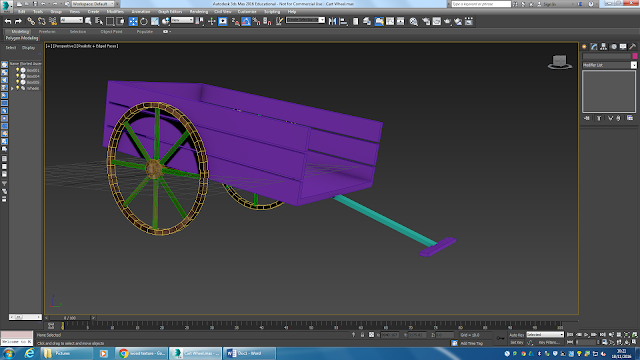Here is the Aerial view of the castles outline, it is based around the shape of the mountain, so the walls are the outlines of the castle, you can also the different towers in different places and they all look different to each other. other thing is that there is a Dining Hall, Palace and a Barrack building inside the area, there will also be a small house for the residents of the castle and also some market stalls to give it that old look.
So the first and probably the most important building is the Palace, where the king or queen would live. I have made the palace by creating some boxes and then extruding them to my desired height, to make the top i extruded some points on the top to make it look a bit more like medieval look, to make the windows you make a cylinder cut it in half and then extrude the bottom to what ever height you want.
I was very fortunate to have a built in process of the railings so all i had to do is to change some sizes to make sure it fits with the building. the stairs are also a pre-set building option and i had to change some properties to make them look low and wide!
Palace
So the first and probably the most important building is the Palace, where the king or queen would live. I have made the palace by creating some boxes and then extruding them to my desired height, to make the top i extruded some points on the top to make it look a bit more like medieval look, to make the windows you make a cylinder cut it in half and then extrude the bottom to what ever height you want.I was very fortunate to have a built in process of the railings so all i had to do is to change some sizes to make sure it fits with the building. the stairs are also a pre-set building option and i had to change some properties to make them look low and wide!
Some Building Processes Explained
The process of it was very simple and easy to do. (1) Firstly i started of with a Box then I converted it into a polygon which made it easier for me to edit the top. (2) I used Inset which meant i could bring the inside of the building just a tiny bit and then i used a tool called (3) Extrude which meant i could extend the box on the 2nd floor:
The next thing was to add some windows and pillars, the pillars are easy to do as all you do is create a small box then bevel each for the segments and then extrude and then bevel again on top!
The windows is another process that is easy to do any everyone can do it, you use the same principal of extruding but instead you do a cylinder then slice it in half and extrude the bottom faces to your desired size! Once you got the window simply use Boolean to cut it away from he building.
Dinner Hall
The next part was to make the Dinner Hall, and this is a simple process of making a large tall box and adding some large windows, making the roof quiet flat too so its not too pointy. I sued the tools Extrude, Bevel and Insets as well as Boolean, I have also make some doors and added some features to it like rivets and door handles, later on i will be adding some glass and textures!
This is a place where people would come to eat so for this building i will be adding some tables with benches, some food bowls and candles on the tables, I will also be decorating the inside with some candles, banners and maybe some food.

This is a place where people would come to eat so for this building i will be adding some tables with benches, some food bowls and candles on the tables, I will also be decorating the inside with some candles, banners and maybe some food.

This is he interior of the Dining Hall. it is not finished yet but as you can see i made some benches with food bowls where people will come and eat. The harderst part of thsi build was probably making sure that the benches and tables are correct height for the charcaters I will have sitting down, so to make sure i had everyhting correct I got a charcater from the web and put it next to the table and altered the height to the character.
Gate House
The next building that i made was the gate house, this is the main entrance to the castle, I wanted to create something that allow the guards to be on top of the building but also somewhere in the middle, i researched some other gate houses and they all look similar to mine. I created this tower by making a rectangle in the middle then subtracting shapes from it until i was happy with it!The next step was to make little popping out walls from the building and to do tat i used a tool called SWIFT LOOP , this allowed me to make extra lines where ever i wanted them to be. I was also able to make two simple towers, i added some lines before i converted it to a poly so that i can make windows. To make those type of windows you select the faces then you inset them and extrude them. To get them more round you could use a cylinder to cut out the shape or you could use a bevel tool which would make windows rounder!

The harders part of this was making the middle half circle hole, as you can see there are some extruded parts, I had to do them amnually as the Swift Loop didnt work correctly because i have already made a hole but using extrude and other tools made it easier.
Towers
My next and I think the best design i ever did is the tower that's stands on each side of the gate house. This follows the same principals of Extruding, Insetting and Beveling on every floor. I also use the tool Swift Loop which allowed me to make more detail onto the tower. Here is a picture of the 3 different towers i used:
Barracks
The next building was to make a Barracks, I wanted to make many windows so that it allows some light inside but also so that the army could see whats happening around the castle! I wanted it to be simple yet something that fits in with the theme, so i also added strips of wood around the building so it matches the Dining Hall.
Later on i will add some stairs to the second floor, a door, a reception area for the guards some beds for them and also some armour and weapons to make it look appropriate. I will also add a chief commands office where there will be a desk and some other stuff.
Later on i will add some stairs to the second floor, a door, a reception area for the guards some beds for them and also some armour and weapons to make it look appropriate. I will also add a chief commands office where there will be a desk and some other stuff.

Walls
The second to last thing on the castle build is to make walls because a castle cannot be complete without walls and plus enemies would of entered the castle easily with no trouble. So to make a wall i simply made a rectangle that is a good with and looks realistic. I used tools such as Swift Loop, Extrude and Bevel. I used bevel to add a rounded edge on the top of the extruded parts. Here is the wall picture:
Extra Things
Fire
I wanted to create some more things into the castle to make it more interesting, so i added some lights such as fire bowls and sticks to light up the castle when its night time. This firstly followed a process of making something where the fire will be for example a bowl on stilts or a little fire holder. Later on i had to tweak the fire particle system to make it look like fire.
The settings i used were very difficult to understand but its all about trial and error tweak some stuff about and you get the fire effect, it might not be perfect but its fire. To make the little fire holder i made some tubes then used the modifier called Bend which bends the tube to what ever you want! For the bowl i made a cylinder and used Taper modifier then made a copy and made it a bit smaller than original and subtracted it from the original which gave it a bowl effect.
As the Particle System was really hard to do i ran into some problems, some of which were that it didn't look like fire so I had to change some of the properties to make it look more like a real fire, even though it wasn't perfect it gave the feel of a fire.
As the Particle System was really hard to do i ran into some problems, some of which were that it didn't look like fire so I had to change some of the properties to make it look more like a real fire, even though it wasn't perfect it gave the feel of a fire.
Crate
I waned to add some features to the castle so i decided to make some creates, i made them by creating a box that has the same dimensions to each other, i extruded the sides so it makes it easier to put the wood planks, later i create some wood planks which go on the side of the crate at an angle, this will create an illusion of an crate. After that i added some basic materials to make it look realistic.
Wheel
Wheel Barrel
To make a good looking wheel barrel all you have to use is boxes and the wheels already made from the previous instructions. Once that is ready connect a rod between 2 wheels then add a box on top at an angle, then remove a copy box a bit smaller than the original this will create an illusion like there is wood planks holding the box together then you make thinner box that is bigger than the original and put it in the middle, then subtract it to make a gap.
To make a handle i created a small thin long rectangle and added a bigger and chunkier rectangle at the end to make it look like a handle. To make it even better i could add barrels so it look like a delivery Wheel Barrel or i could add hay to it.
Barrel
Next i created a barrel that will go on the exterior of the castle or on the wheel barrel i already made, to make a quick barrel you create a cylinder and then choose the modifier option of Taper this modifier extends the faces of the cylinder from the middle creating a barrel like shape. Later i select faces to make an iron collar so it looks like the barrel is tight with metal.